Free Public DNS Servers from Google
Do you know Google also provides two free public DNS servers that you can use on computer to resolve domain names or URL, so that you can do website browsing faster and secure? Well.. these servers can be used as alternative to your current DNS service provided by your ISP. If you are not satisfied with your current DNS service, you can try to use this and compare the performance.
You can enjoy following benefits by using these servers:
Speed up your browsing experience:
- Provisioning servers adequately to handle the load from client traffic, including malicious traffic.
- Preventing DoS and amplification attacks.
- Load-balancing for shared caching, to improve the aggregated cache hit rate across the serving cluster.
- Prefetching name resolutions, overcome the limits of conventional, passive caching and aim to serve the majority of requests out of cache.
- Providing global coverage for proximity to all users.
Improve your security:
- Securing your code against buffer overflows, particularly the code responsible for parsing and serializing DNS messages.
- Overprovisioning machine resources to protect against direct DoS attacks on the resolvers themselves.
- Implementing basic validity-checking of response packets and of nameserver credibility, to protect against simple cache poisoning.
- Adding entropy to request messages, to reduce the probability of more sophisticated spoofing/cache poisoning attacks such as Kaminsky attacks.
- Removing duplicate queries, to combat the probability of "birthday attacks".
- Rate-limiting requests, to prevent DoS and amplification attacks.
- Monitoring the service for the client IPs using the most bandwidth and experiencing the highest response-to-request size ratio.
Are you ready to proceed? Make sure you write down the current DNS server addresses before configuring Google Public DNS, so that you can revert the change later if something goes wrong.
So how to set it up? It’s very simple! What you need to do is to change your DNS servers information on your computer or router to 8.8.8.8 and 8.8.4.4. Here is the screen shot on changing the DNS setting in Windows XP.
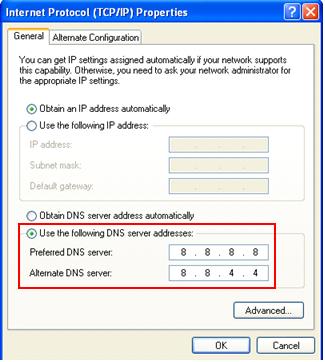
If you have problem going to above TCP/IP properties page, check out these articles on how to set DNS information in Windows 8, Windows 7, Vista or XP.
If you want to learn more about this Google public DNS, check out this Google site.
Other Articles:
Opendns: Safer, Faster and Smarter Free DNS Service
How to Use nslookup to Check Domain Name Information in Microsoft Windows
Free Way to Create Dynamic DNS
Return to top of "Free Public DNS Servers from Google"!!
Enjoy this page? Here's another way to pay it forward...
Would you prefer to share this page with others by linking to it?
- Click on the HTML link code below.
- Copy and paste it, adding a note of your own, into your blog, a Web page, forums, a blog comment, your Facebook account, or anywhere that someone would find this page valuable.
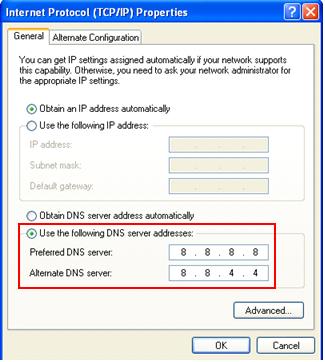
Would you prefer to share this page with others by linking to it?