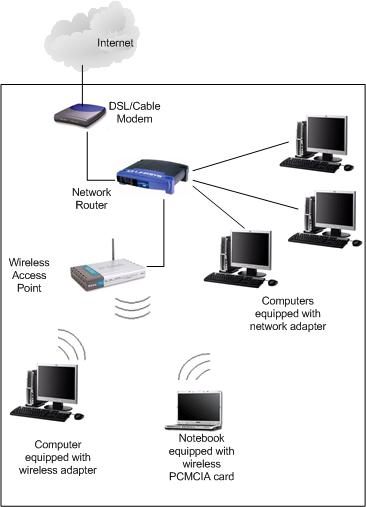|
Wireless Access Point – Quick Way to Create Wireless NetworkWireless access point is a wireless device that you can use to quickly create a wireless network. It's commonly used to expand existing wired home network. Let say you already got a wired home network with network router, and you just bought a new labtop with built-in wireless adapter, so you wish to be able to access Internet everywhere at home by having wireless network. Emm.. So what should you do to achieve this objective? The answer is easy, go to buy an access point and hook it to existing wired network which is shown as below.
The setup is pretty simple, connect the access point’s LAN port to network router’s LAN port. After that configure the IP address, netmask and gateway on access point, so that it can be connected to existing wired home network. Please note you need to set the IP as part of existing network with same netmask, and the gateway IP is network router’s LAN IP. You can do this configuration manually or automatically (the network info would be assigned by DHCP enabled network router automatically). Finally configure the wireless network setting on the access point by configuring SSID, channel, wireless standard, encryption, operation mode and other wireless settings. That’s it! Now you can configure the labtop’s wireless adapter to join the wireless network. Also feel free to take a look on wireless access points available in the market here! Related Articles: Wireless Network Setup Tutorial
Return to top of "Wireless Access Point – Quick Way to Create Wireless Network"!! |