|
Website Scanning Online for Safe Web BrowsingSeveral URL or website scanning online tools will be shown on this article to give you opportunity to check the website reputation and alert you in advance on the safety of the website before surfing it. Usually you will be able to know how trusted is that website, any malware/virus infected on the website and some other useful information on the website by using these online tools.
No download and installation are required for using these tools, you can bookmark the websites that I’m going to recommend here and use them later. URLVoid - I like the online website scanning service provided by URLVoid because it will scan the website by using around 16 online website scanning tools. It’s easy to use this free service, just copy or key in the URL (website address) into the box and click Submit Now.
This is how the scanning result looks like, you will find out several scanning tools are used for thorough scan, such as MyWOT, MalwareDomainList, Malc0de, Zeus Tracker, PhishTank, SCUMWARE, GoogleSafeBrowsing, SURBL, ThreatLog, MalwarePatrol, hpHoss, etc.
WOT (Web of Trust) – Web of Trust is another reliable source for website checking online. It will check the reputation (how trusted and how safe of the website) of the website based on experiences of global community of millions of trustworthy users and also carefully chosen trusted sources, such as phishing and spam blacklists. How to use it? Just copy or key in the URL (website address) into the box and click on search icon.
How will the website scan result looks like? It will tell you the website score in Trustworthiness and Child safety categories. If you like WoT, you can also install WoT add-on in your web browser to scan every website you visit automatically as shown here.
AVG Online Webpage Scanner – This is the website developed by AVG antivirus vendor to scan webpage based on LinkScanner technology. It will examine the webpage in real time to see if there is hidden suspicious downloads or malicious code that will cause harm to your computer. What you need to do? Just copy or key in the URL (website address) into the box and click CHECK.
What type of result will be displayed? It will show you the 30-day safety report for your website with following info: Any malware found on your website? What is the safety rating? Any compromised pages?
Recommended Articles: Useful Internet Safety Tips
Return to top of "Website Scanning Online for Safe Web Browsing"!! |
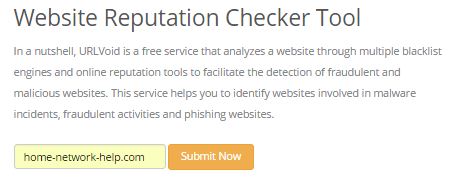
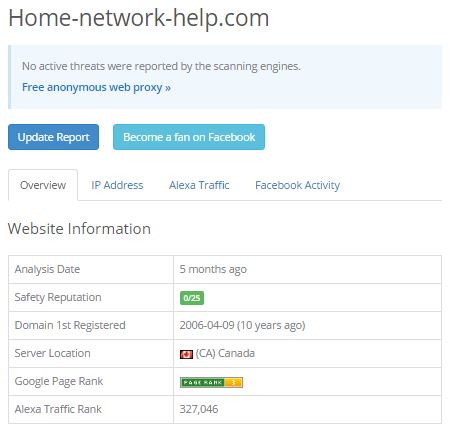
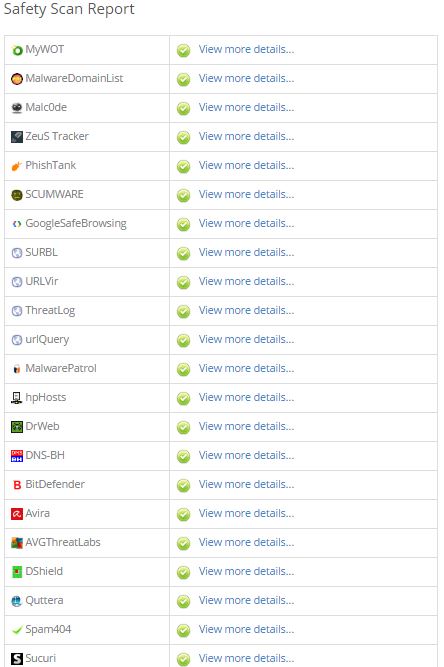
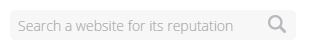
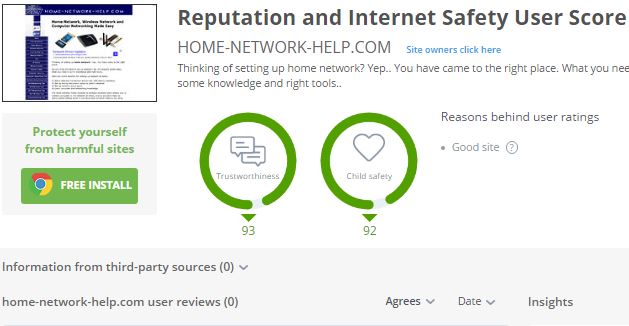

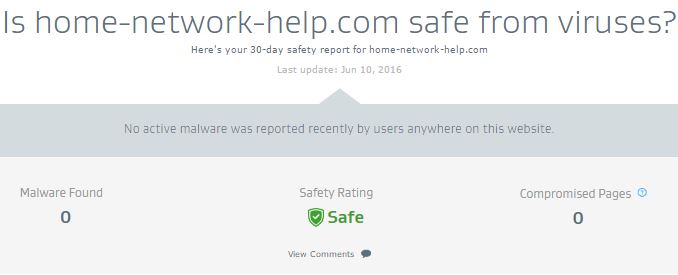
Would you prefer to share this page with others by linking to it?