Test Computer Security with Shields Up
Computer security is important!! Lets use Shields Up to do online security checking on every computers in your home network. It’s free!! This cool online security test is provided by Gibson Research Corporation.
When you run the test, Shields Up server will scan your computer and probe for the vulnerabilities exists on your Operating System. It's easy to run the test, just click on particular test you wish to run.
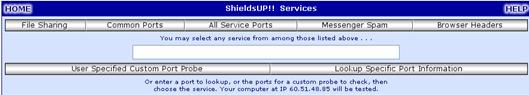
Overall you can run following tests:
File Sharing
Run this test!! Highly recommended! This test will check file sharing vulnerabilities in your Microsoft Windows (Windows 95, 98, ME, 200, XP). This test is useful to detect accidental or unwanted file sharing that enable Internet users to access them.
Common Ports
The scan will probe common ports (0, 21-23, 25, 79, 80, 110, 113, 119, 135, 139, 143, 389, 443, 445, 1002, 1024-1030, 1720, 5000) for any available vulnerabilities. Don’t understand what is ports? Check out this TCP and UDP ports explained.
All Service Ports
Wider range of port scanning on your computer! The scan will check all total 1056 ports (0-1055) looking for vulnerabilities. You can also lookup specific port information by clicking “Lookup Specific Port Information” button on this Shields-Up website. If you want to do specific port probe, click “User Specified Custom Port Probe” button.
The advice for having better computer security is don’t run any services or application that you don’t need in Windows OS.
Messenger Spam
This messenger spam test will send a message to your computer, if you computer is enabled with Microsoft build-in messenger service (net send/Winpopup), you would receive the message. This is the method used to send messages between computer users in those days without free instant messengers (MSN, Yahoo, ICQ) .
Please note net send command is only used in Windows NT, Windows 2000, Windows XP and Windows 2003, whereas Windows 95, 98 and ME users usually use Winpopup service to send messages.
You should disable this built-in messenger service, since there are lot of other free instant messengers you can use nowadays. Check out here on how to enable/disable Winpopup. In order to disable net send command, you can issue net stop messaging at command prompt to stop it. The other easier way is to enable/disable Windows built-in messenger by using Shoot the Messenger.
Browser Headers
You would be able to know what kind of browser header sent by your favorite browsing software (Chrome, IE, Firefox) to Internet by running this test.
Be aware that information such as identity/version of the browser, cookies, referrer of URL and the format of information that can be accepted for the server's can be sent when you do web browsing.
One more comments, you would find lot of useful computer security articles from Shields Up website too!! Have fun.. :o)
Related Articles:
Home Network Security
A Home User's Security Checklist for Windows
TCP/IP Port Numbers and Descriptions
Would you prefer to share this page with others by linking to it?