|
Playing with Wake on LAN Feature in SoftPerfect Network ScannerI will explain how to play with wake on lan feature (WOL) in SoftPerfect Network Scanner on this article. This WOL is built-in feature of this network tool! If you want to know the common usage of this network tool, take a look on this SoftPerfect network scanner article. Ok.. Here is simple way to wake up other computer on same network if you know its MAC address. Run this network scanner, go to Actions and select Send Wake-On-LAN to … option, a wake-on-lan window will pop up, key in the remote computer’s MAC address and click OK to boot up that computer.
As part of program feature, you can also remotely shutdown or remote power off scanned computers. You can right click the selected computer and select these options (you can also locate these options under Actions drop-down menu).
Here is window for remote shutdown option, it enables you to reboot remote computer, close all applications or display message on remote computer. You can use existing login or specific login account to activate it.
Here is window for remote power off option, it provides you three choices to turn off remote computer. As usual, you can use existing login or specific login account to activate it.
Other Articles: Easy Way to Check WAN IP of Cable/DSL Connection
Return to top of "Playing with Wake on LAN Feature in SoftPerfect Network Scanner"!! |
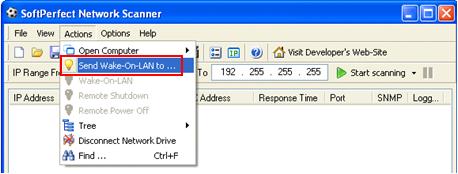
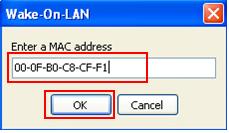
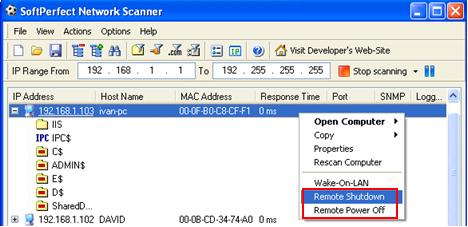
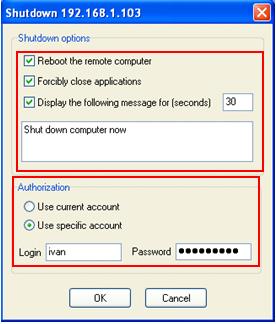
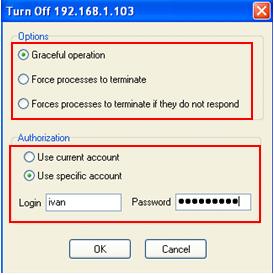
Would you prefer to share this page with others by linking to it?