|
Quick Way to Solve Page Cannot be Displayed Problem in Internet ExplorerIf you encounter the page cannot be displayed in Internet Explorer in Windows XP, and you have actually configured network setting on this computer correctly, managed to ping gateway IP and could resolve domain name/URL with no problem by using nslookup, then most likely the problem is caused by unregistered dll files. Please follow simple steps here to register dll files and test again: 1) Go to Start and click Run. 2) Run window will appear. Type cmd and click OK. 3) Command prompt window will appear, after that type following 2 commands. regsvr32 urlmon.dll
4) Continue to register following 6 dll also. regsvr32 scrrun.dll
5) Reboot computer and open Internet Explorer to test again. Note: Please also check whether you have enabled personal firewall (Windows firewall, antivirus firewall, etc) on this computer. Sometimes personal firewall with wrong configuration would block the IE from connecting to Internet, so you are advised to disable firewall temporary and test again. Other Articles: Using Ping to Troubleshoot Network Problem
Return to top of "Quick Way to Solve Page Cannot be Displayed Problem in Internet Explorer"!! |
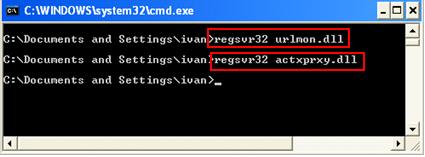
Would you prefer to share this page with others by linking to it?