|
Quick Way to Disable Simple File Sharing in Windows XPLet me show you the quick way to disable simple file sharing in Windows XP Professional, so that you can share file with group or user permission (better security). However You won’t be able to disable this feature in Windows XP Home edition due to simple files sharing is the only sharing method. This is the way to do it: 1) Go to Start and click on My Computers. 2) Select Tools and click on Folder Options...
3) Folder Options window will appear, go to View tab and scroll down the Advanced settings menu, uncheck Use simple file sharing (Recommended) option to disable this feature. Finally click Apply and Ok. And now you can proceed to share file with group or user permission if you like.
Recommended Articles: Easy Way to Check WAN IP of Cable/DSL Connection
Return to top of "Quick Way to Disable Simple File Sharing in Windows XP"!! |

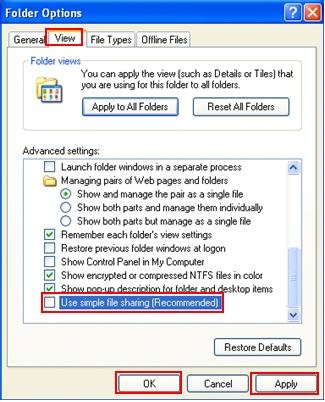
Would you prefer to share this page with others by linking to it?