|
Using Wireless Print Server to Share PrintersWondering what is wireless print server? It’s actually the hardware device that you can use to share printers in your wireless network. The main advantage for using the print server is you don’t have to connect your printer to a computer and share the printer on that computer (printer shared computer). To be more specific, it means you don’t need printer shared computer anymore and can use that computer for other purposes. What you need to do is connect your printers to this print server and then hook it to your wireless network. Of course you can also hook it to Ethernet home network if you wish. The print server manages the print job requests from computers and send it to that particular printer with much faster speed than printer shared computer. Here is the way I use this print server in my wireless network:
When you plan to purchase the print server, remember to check what kind of printer ports are provided. Generally USB 1.0/2.0 and parallel ports are supported. You should also check how many printer ports are available, some of the print servers only provide one USB port. Example, if you have 1 USB and 1 parallel printers, you should look for the print server with parallel and USB ports supported, such as D-Link's DP-300U wireless print server You should also check for what wireless standard are supported, currently 802.11g and 802.11b are popular supported wireless standard. As for encryption, WEP is generally provided, however you should get the one with WAP/WAP2 encryption support if it’s used in your wireless network. Talking about wireless print server’s configuration, it’s pretty straight forward. Read the user manual first, then direct connect to print server from computer using network cable for initial configuration. You need to configure print server’s IP and related network information, wireless network setting (SSID, channel, connection mode, encryption key) and also printer port information through web based management page. In order for you to use print server for print jobs, you need to install the printer driver on that computer. However sometimes you are required to install print server’s client software for sending the print jobs. Note: One more interesting feature of some print servers is you can configure it to print out the emails sent to specific email address automatically. Here are some popular print servers: Netgear WGPS606 (54Mbps / 802.11g / USB 2.0) Linksys WPSM54G (54Mbps / 802.11g / USB2.0) D-Link DPR-1260 (Up to 108Mbps / 802.11g / USB 2.0) Related Articles: The Usage of Wireless Repeater
|
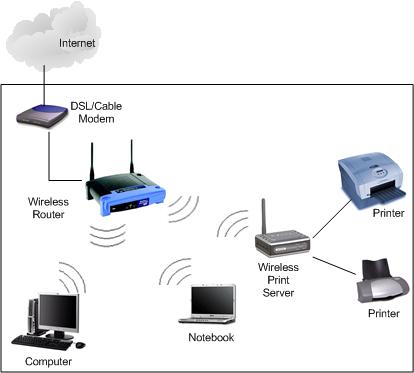
Would you prefer to share this page with others by linking to it?