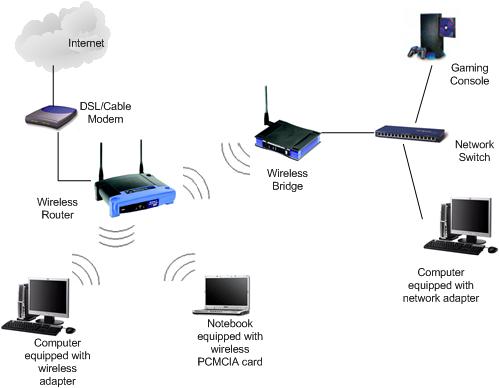|
What is Wireless BridgeWireless bridge is commonly used to connect wireless network to Ethernet network. It’s a layer 2 device (Data Link layer) in OSI model, it also means the computers which are connected to the bridge would sit in the same network of your wireless network. The wireless standard supported for the wireless bridge are usually 802.11n, 802.11g or 802.11a/b/g. You should choose the bridge that can support wireless standard of your existing wireless network. Please remember a bridge is not an access point. So how can you use it properly? You can use the bridge in infrastructure mode to connect computers, game consoles or set-top boxes to your wireless network comprising wireless router/access point and shared high-speed Internet connection. The main advantage of the bridge is you can connect any Ethernet enabled device to wireless network without the need for driver installation. It would also reduce your cabling work at home…
In the other scenario, you can also use 2 bridge that set in ad hoc mode to connect 2 different Ethernet network to join as a single network. The configuration of the bridge is pretty simple. You can use the simple setup wizard that is provided by vendors to set it up. However if you prefer to configure it yourself, you only need to configure by providing basic network setting, wireless name, SSID and wireless security features by using your web browser. You should always read the setup manual before configuring the device manually. After basic configuration, you should be able to connect your home wired Ethernet network to wireless network. Linksys WET610N (Maximum 270Mbps / 802.11a/b/g/n / Wireless-N Ethernet Bridge with Dual-Band) Buffalo AirStation WLI-TX4-G54HP (54Mbps / 802.11g / 4-Port / Wireless Ethernet Bridge with AOSS Technology) Linksys WET54GS5 (54Mbps / 802.11g / Wireless Ethernet Bridge) Linksys WET54G (54Mbps / 802.11g / Wireless Bridge) D-Link DGL-3420 (108Mbps / 802.11a/g / Wireless Gaming Ethernet Bridge) Related Articles: The Usage of Wireless Repeater
|