|
Wired Connection from Computer to Wireless RouterThinking of having wired connection from computer to wireless router? Not too sure whether it can be done? The answer is it depends on your wireless router. If there is LAN port on your router, then you can do it this way! If there is LAN port on wireless router, what you need to do is to connect computer’s network card (network adapter) to router’s LAN port with network cable, after that configure computer to get it works and connect to the network and Internet.
Let me briefly explain here: 1) As usual, you need to install network card driver on your computer and make sure it’s installed properly. If not, it won't be able to connect properly. 2) Next, configure network card to obtain IP address and other network settings (network mask, gateway, DNS servers) automatically if you have enabled DHCP feature on wireless router. If not, you can manually configure the IP address and other network settings. 3) Assign computer name and workgroup to the computer. Advise you to configure the workgroup same with other computers on the network. 4) Select and configure network location type based on your network type if it’s supported on your Windows OS. Commonly Home network will be used as network location type on home network. Finally, open web browser and access to Internet, it should work if everything has been configured properly. If you have problem, you can take a look on this detailed network card configuration in Windows 7, Vista or XP. Overall it's not difficult to connect computer to wireless network with network cable, what you need is some time to play with its configuration. Recommended Articles: netsh winsock reset - Resetting Winsock Catalog and Solving Network Problem
|
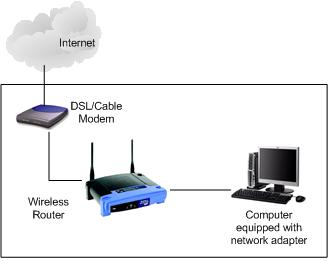
Would you prefer to share this page with others by linking to it?