|
What is My IP AddressWhat is my IP address? I was asked this question many times. Based on my understanding, sometimes they refer to the IP address configured on the computer, or the Internet public IP address (WAN IP) of the Cable/DSL connection. In either case, it’s pretty easy to check it on Microsoft Windows. In order to check computer's IP address and other network information, go to Start and type cmd.exe in Run... box to open command prompt, then just type ipconfig /all and hit Enter button to show configured IP address, netmask, gateway and DNS servers information. If you computer is directly connected to the Cable/DSL modem, then you will see 2 sets of network information, one is the local LAN or private network’s network information and the other one is WAN Internet public IP information. If you take a look on the example below, the LAN IP address is 192.168.1.3 and WAN Internet IP address is 124.82.2.71.
In the other case, if your computer is connected to wired/wireless router, then you will be able to see configured local LAN or private network’s network information on computer only but not Internet public IP address. So how ho check the Internet public IP of Cable/DSL connection? For this you need to use some handy applications to find out. Check out this Easy Way to Check WAN IP of Cable/DSL Connection article on how to check it easily. From the example here, although it shows only local LAN network information on this computer but it still able to access Internet since it is connected to wireless router.
If your computer is connected to 2 LAN network connections, then you should be able to see 2 sets of configured network information. Hopefully this article will help you to know what is your IP address easily. Other articles: Why My Wireless Network Speed is Slow
|
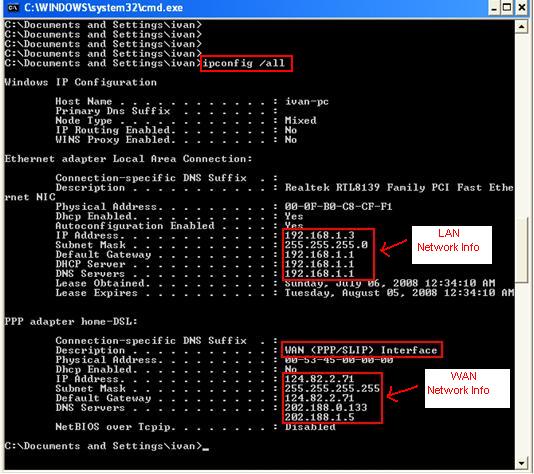
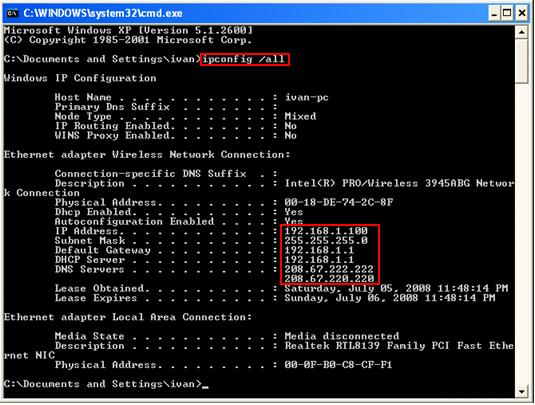
Would you prefer to share this page with others by linking to it?