|
TEK911 Ip Config Tool - Ipconfig Command in Graphical User InterfaceJust discovered this simple and useful TEK911 Ip Config tool that displays ipconfig output (IP, netmask, gateway, DNS, etc) on graphical user interface. You can take a look!
If you don’t like to use ipconfig command in command prompt to check, release or renew IP, or check DNS server info, then I think you can try this free networking tool. It also includes shortcuts to ping, check dns, release and renew individual or multiple adapters and many other features. This program is similar to the old winipcfg utility in Windows 95/98 that we used to have, but with more features. This TEK911 Ip Config tool is free and it supports Windows NT/2000/XP/2003 Server/Vista. I just tested in Vista, it was working well. It might support new Microsoft Windows in future, and now you can go to the download page to get more info and start your download. Once you've downloaded the installation file, just double-click to run it and follow the screen to do the installation, after that you will see the following two new program icons on Desktop.
Let's run the TEK911 Ip Config program first! On this Ip Config program interface, it show all available network adapters on this computer and it will display the ipconfig info after selecting the specific network adapter. You can click on different buttons to refresh, release adapter IP, renew adapter IP and even get the Public WAN Internet IP of your home network.
Here I will show you some other drop down buttons that I found useful. Click Ping button and you will have options to ping current configured Gateway/Router, DNS servers and other hosts.
If you click the DNS button, you can have options to display or purge DNS resolver cache, nslookup, trace route and edit hosts file.
Under Router/Internet drop down button, you can get WAN Internet IP and log in to your router management page. Also if you click on Router Login HELP, it will show you the default username/password to log in to different router management page.
If you check on Control Panels button, you will have easy access to restart computer, Network Connections window or other typical Windows management windows.
Ok.. Let's check on the other program. If you run the Get IP program, a new window will appear and show you the basic network info, such as computer’s IP, computer name, WAN Internet IP, etc.
Other Articles: Using ping to troubleshoot network problem
Return to top of "TEK911 Ip Config Tool - Ipconfig Command in Graphical User Interface"!! |

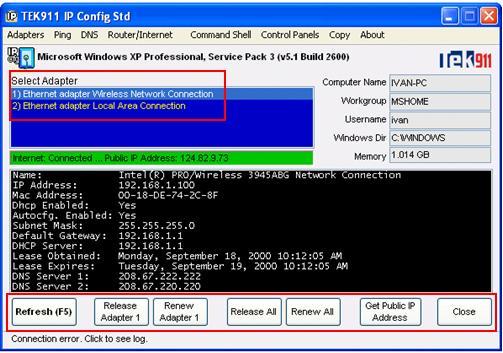
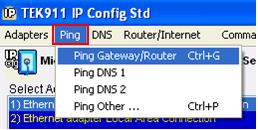
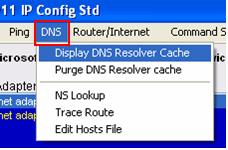


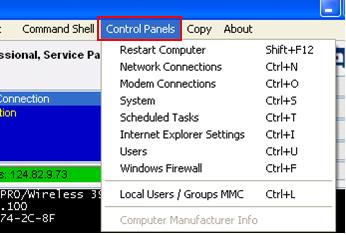
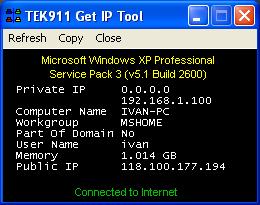
Would you prefer to share this page with others by linking to it?