|
The Usage of Command PromptCommand prompt is command line interpreter in Microsoft Windows, which is commonly used to administer your Windows OS by using commands only (no graphical interface). It’s easy to use, and so I like this tool!
What commands are supported? Type help and then hit enter key, it will show you list of supported commands.
To know the details of using the command, just type command ?, example ipconfig ?
Here is an example of using ping to check the connectivity with other computer. If you see the reply from other computer, that means the network connectivity between your computer and other computer works fine.
Finally, would like to show you the usage of following common commands, feel free to check out more: What is the usage of ipconfig command
|
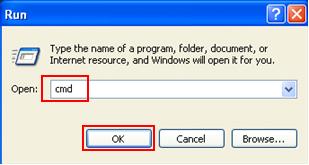
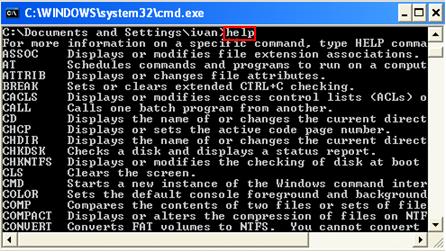
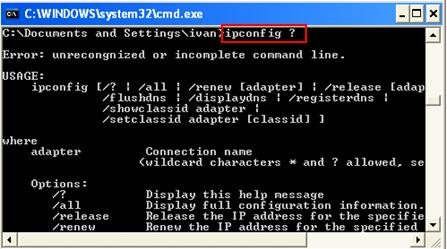
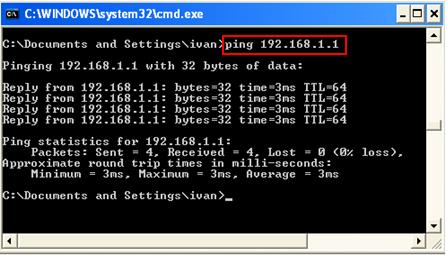
Would you prefer to share this page with others by linking to it?