Question: What is the usage of ipconfig command?
I had a friend asking me about ipconfig command usage in Microsoft Windows yesterday, so I feel that it might be good to briefly explain here. Ipconfig is simple and useful networking command that you can use to display or set network information in Microsoft Windows (2000, XP, Vista, etc).
It’s simple to use, just launch command prompt (cmd.exe), and you can type following commands to use it:
ipconfig - Briefly show you the configured network adapter’s information, such as IP address, subnet mask and gateway.
ipconfig /all - Show detailed information of network adapter that includes IP address, subnet mask, gateway, DNS, DHCP, MAC address, etc.
ipconfig /release - Release the IP address of network adapter, mainly used for network adapter that relies on DHCP server to obtain IP address.
ipconfig /renew - Renew the IP address of network adapter, mainly used for network adapter that relies on DHCP server to obtain IP address.
ipconfig /displaydns - Display the contents of the DNS Resolver Cache.
ipconfig /flushdns - Clear the DNS Resolver cache.
ipconfig /? - Display detailed command usage info.
If you don’t like to use commands, you can use TEK911 Ip Config tool to get the same result.
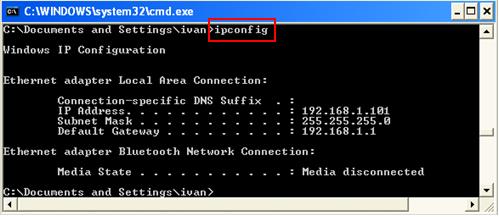
Enjoy this page? Here's another way to pay it forward... Would you prefer to share this page with others by linking to it? - Click on the HTML link code below.
- Copy and paste it, adding a note of your own, into your blog, a Web page, forums, a blog comment, your Facebook account, or anywhere that someone would find this page valuable.
|
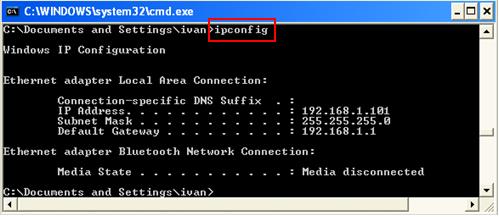
Would you prefer to share this page with others by linking to it?