|

Custom Search
Wireless Setup - Connecting Wireless RouterThis is quick wireless setup. Before you configure the wireless router, you need to physical set it up first. Try to place the router in position that will best cover your wireless network. Usually the higher you place the antenna of router, the better the performance will be. Anyway if you are not sure where is the best position to place, just leave it next to DSL/Cable modem to ease the setup, you can always reposition it later to get optimized performance once you have built up your wireless network. Here is how to do physical setup, connect your cable/DSL modem to the WAN port of your wireless router by using straight Ethernet cable, so that the computers which are connected to wireless router later can access to Internet via the modem. Also you need to ensure that your cable/DSL modem is configured in bridge mode, so that it can work well after connecting to wireless router. If you need more idea, here is an example of configuring DSL modem in bridge mode, feel free to take a look. After that, use another straight cable to connect wireless router’s LAN port to your computer’s Ethernet port. Usually there are up to 4 or 5 LAN ports on wireless router for you to connect to computers with network cable. The reason for connecting wireless router to your computer is to configure the router for the first time through web browser. You can remove the cable after completing wireless router configuration.
After completing physical network setup, we need to decide what IP addresses should be used for wireless router and computers, so that each computer on network and wireless router are able to communicate with each other by using IP address later. If you want, you can click here for more explanation to do IP logical network setup and design. For my wireless network setup, I use IP address 192.168.1.1-254, netmask 255.255.255.0. I also plan to assign 192.168.1.1 to wireless router and this IP address is default gateway for other computer on wireless network. Content: What is Wireless Network
|
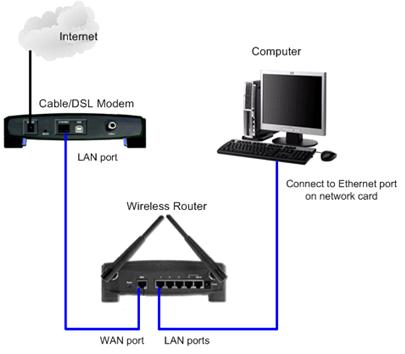
Would you prefer to share this page with others by linking to it?