|
Free Wireless Key Finder – WirelessKeyViewI came across this free and handy wireless key finder (WirelessKeyView) recently, and found out it’s useful to recover wireless encryption key or wireless network key stored on your computer. Please note this tool can only recover the wireless encryption key if you use Wireless Zero Configuration service in Windows XP or WLAN AutoConfig service in Windows Vista, 7, 8 or 10, therefore you won’t see any recovered keys if you use wireless utility provided by wireless adapter manufacturer to connect to wireless network. If you are interested, you can download this WirelessKeyView tool here. After successfully downloading the tool, you don’t have to do any installation, it is click and play as this is just a small tool. Once you run the tool as admin user, instantly it displays the recovered wireless encryption keys stored on computer, and you can click on Properties icon to let you copy the key easier. Also please note only long WPA-PSK hex key will be displayed in Windows XP (no ASCII key displayed), but you can still key in this hex key to join wireless network. Note: As shown on NirSoft website, some Antivirus programs detect WirelessKeyView utility as infected with Trojan/Virus, but this is just false alert. Please click here to know more about this false alert.
Other Articles: Easy Way to Locate Wi-Fi Hotspots
Return to top of "Free Wireless Key Finder – WirelessKeyView"!! |
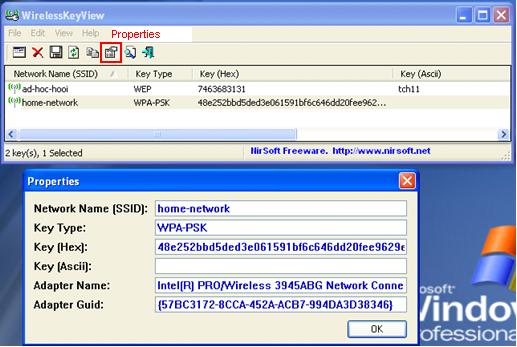
Would you prefer to share this page with others by linking to it?