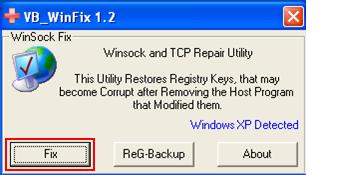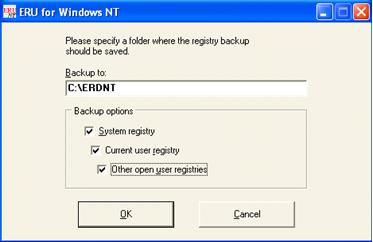|

Custom Search
Using WinSockFix to Fix Windows XP Networking ProblemWinSockFix is also known as WinSock XP Fix! This is a popular program that usually used to fix Windows XP networking problem that caused by faulty WinSock or registry. Winsock is an API interface which is used in Microsoft Windows for the program to communicate with other computers via the TCP/IP protocol, and it will cause Internet or networking problem if it’s damaged or corrupted. If you encounter the following networking problems, and you have tried all other methods to resolve the problem but failed, then you can give this simple program a try. - Internet or network problem after removing the adware, spyware, virus, worm, trojan horse, etc
When you run the program, it will make changes on your registry in order to fix the winsock and network errors. The program can create a registry backup of your current registry settings, so it is quite safe to use. 1) Click here to download this WinSockFix if you want to try! This is popular freeware, so don’t worry about the cost! :) 2) After downloading the program, you can just double click the program to run it. Advise you to click on ReG-Backup to backup the current registry first, after that click Fix to try solving your networking problem.
Note: When you backup the registry files, you can select the directory to save the registry backup. 3) Finally, you need to restart the computer, then test your network or Internet connection. The networking problem you face should be resolved if it's caused by faulty Winsock. Good luck! Related Articles: |