|

Custom Search
Why I Can't See XP computers in Windows Vista Network MapWhy I can’t see XP computers in Windows Vista Network Map? Sometimes the network map did detect and show the device but just don’t know how to place it or place it wrongly. The example below shows a Network Map without knowing how to place David XP computer at all, and I thought this Network Map is not working well.
Don’t worry I told myself after some checking on Microsoft website, this is already a known issue in Windows XP and it’s easy to fix. Vista Network Map uses a discovery protocol called Link-Layer Topology Discovery (LLTD) that queries other devices on the network to display the network map correctly, therefore you need to install this LLTD update in Windows XP to fix this device discovery problem. Go to this Microsoft Windows link to download the LLTD update (KB922120), after that double-click the downloaded installation file to start the installation. When you finish the installation, go to your Add or Remove Programs window, you will notice Update for Windows XP (KB922120) has been installed.
Now you can go to Network Map window in Vista, press F5 button to restart the network map creation, and then the map will display the network devices correctly. Note: If your gateway/router is having switch feature built-in, the Network Map will display the switch as additional device.
Return to top of "Why I can’t see XP computers in Windows Vista Network Map"!! |
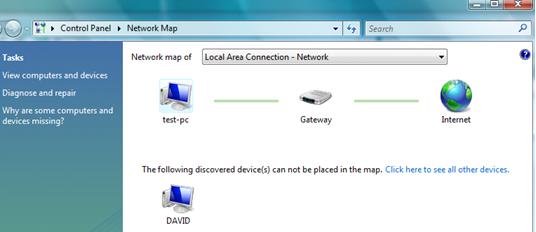
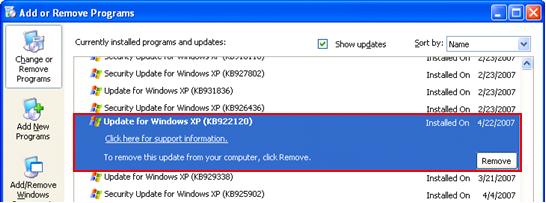
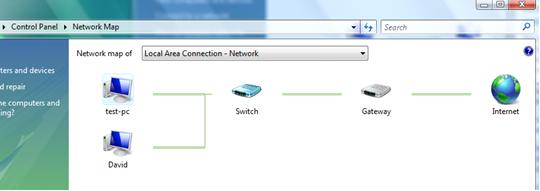
Would you prefer to share this page with others by linking to it?