|
Quick Way to View Homegroup Password in Windows 7You might want to view homegroup password again if you have forgotten after creating the homegroup some time ago, so that you can still share this homegroup password with other users on your home network. If you are new to homegroup, you might want to have a look on this homegroup article to get more ideas. Without wasting more time, let’s follow the instructions here to get it done: 1) As usual, go to Start and click on Control Panel. 2) Proceed to click Choose homegroup and sharing options in Control Panel window. Note: You can also locate this same option in Network and Sharing Center window.
3) Change homegroup settings window will appear, go ahead to click View or print the homegroup password.
4) Ha! Your homegroup password will then be shown, so you just need to write it down and share with other users, so that they could join the homegroup later. If you want, you can even click Print this page button to print the password.
Other Articles: Wireless Network Security
Return to top of "Quick Way to View Homegroup Password in Windows 7"!! |

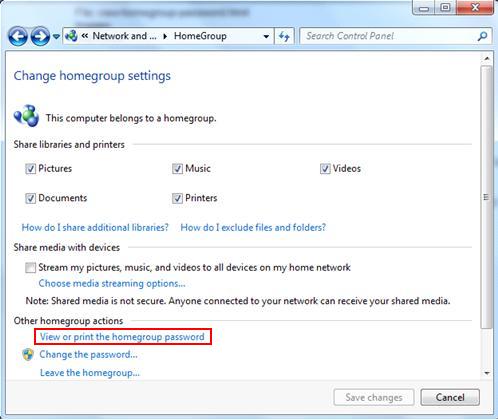
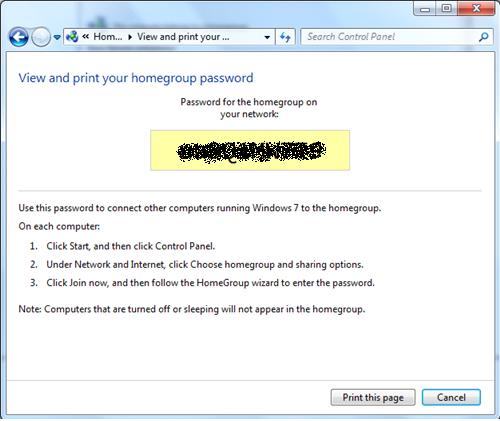
Would you prefer to share this page with others by linking to it?