|
Networking Windows 7 and Windows XPTalking about networking Windows 7 and Windows XP, there are several ways you could do it, I will briefly explain here. The easiest method is to get a router (could be wireless or wired Ethernet router), connect Cable/DSL modem to the router, configure the router and set up a simple wireless network or wired Ethernet network, so that other computers can connect to the network. This is the most common way to share Internet connection with single broadband Internet connection. Once the computers (can be Windows 7, Vista or XP) are connected to network, file sharing or other networking access can be done between the computers. If you have not set up any network before and not sure how to start, don’t worry, feel free to have a look on this simple wireless network setup or wired Ethernet network setup tutorial to get more ideas. If you just want to connect both Windows 7 and XP directly, you can get a crossover network cable to connect both computers, do simple network configuration (IP address and subnet mask) on both computers, after that should be able to ping each other and perform file or printer sharing. If you need more details about how to do this, have a look on this connecting 2 computers directly by using crossover cable article. 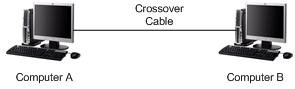 |
Would you prefer to share this page with others by linking to it?