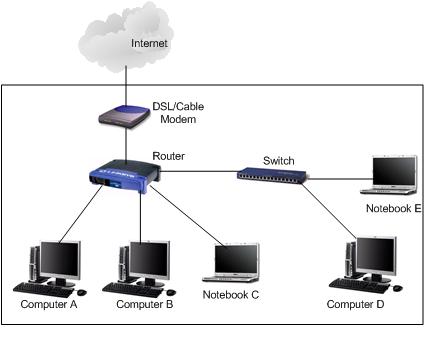|

Custom Search
Expanding Network by Using Network SwitchThis article will teach you how to expand network by using network switch
Let say you have a network at home which shown as below. The router you bought only got 4 Ethernet LAN ports. 2 ports are connected to computers and 1 port is connected to notebook. You then found out you still have 1 computer and 1 notebook to connect to network, but you only left 1 Ethernet LAN port on router, so how to connect both devices to the network and solve this problem?
The solution is easy. You can use a network switch to solve your problem. This is a device that joins multiple computers in your network, and so those connected computers can communicate with each other. The switch is commonly used to expand wired network and the good thing is it's not expensive. There are 4-port, 8-port, 16-port or 32-ports switch available in the market. The Ethernet that can be supported by the switch are 10Mbps, 100Mbps or 1000Mbps. Usually 100Mbps switch would be sufficient to support your network unless you run Gigabit network (1000Mbps). This is what you need to do: Buying a switch and connect Ethernet LAN port from router to one of the normal ports on network switch by using crossover cable. If there is uplink port on the switch, you can connect it to router’s Ethernet LAN port using straight cable, but usually this is not available for those entry level switches. After that, you can connect computer and notebook to the switch’s normal port by using straight cable, finally they are all connected to network and able to access Internet. The LED on the switch will show you which ports are connected. Please read the switch manual to know more about how it works too.
Don’t Use Network Hub if PossibleMaybe you heard about network hub and it can also be used to expand wired network, but I do not recommend to use it. This is because hub is less intelligent then switch. If you have 4 computers connected to hub, if computer A wishes to talk to computer B, the traffic will be passed to all computers (usually called broadcast), but only computer B will accept it. This broadcasting feature will generate lot of traffic and slow down your network. However it will be the other story if you use network switch, switch will be smart enough to determine that only computer B is needed to talk with in this situation, then the traffic is only sent to computer B. Overall switch improves your network performance, so don't go for hub. :) Check out different types of network switch |