|
Netgear WG511 Wireless PCMCIA Card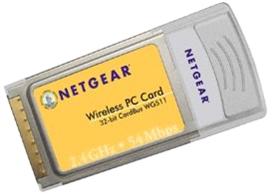 Netgear WG511 wireless PCMCIA card delivers consistent wireless access on your notebook. The WG511 is standard 802.11g compliant and backwards compatible with 802.11b devices. Speed and Range with Internet Security: Features: Important Specifications: Device Type : Interface: Wireless Network Standards: Wireless Data Transfer Rates: Security Features: Take a look here if you wanna to purchase it! User reviews on www.amazon.com: Solid Wireless G PC Card an808guy "an808guy" September 23, 2003 I ended up selecting another Netgear product, the WGR614 wireless G router/access point and chose the WG511 mostly to ensure the highest level of compatibility. Overall, I'm very pleased. The card was simple to install, even given my previous experience with the ME102. Pop in the CD, use the HTTP-based menu to install the driver and software package, configure the security settings and you're done! I decided to take a chance and downloaded the latest firmware which implements draft 802.11g compliance, SSID broadcast blocking, and minor fixes before hand. Once implemented on both router and PC card, I noticed no problems or difficulties. Those with mismatching brands of wireless devices may want to check with the respective manufacturer(s) before upgrading, however. Performance and range were much improved in my two-story, 1600 sq. ft. home with steel frame construction. Where the signal of my old ME102 and D-link 650 would drop significantly from about 15-20ft away, I'm able to keep a full signal with the WG511 and WGR614 in the same location. Throughput was also improved, of course, although device specifications, antenna placement, environment, and infrastructure all play a part in signal strength and performance. As with any wireless network product, your mileage may vary. Overall, the WG511 is solid wireless G PCMCIA card. It's broad antenna and easy-to-install software/driver package ensure good performance when paired with a Netgear wireless G router. At a price comparable to some 802.11b solutions, the Netgear is a very good choice for the home user looking for a new wireless G or add-on to their existing wireless G network. Recommended Good reception but doesn't like to change access points The Grumpy Hacker September 4, 2004 I really like the Site Survey feature, it's almost like having Netstumbler but you can highlight an AP and click a button to connect to it (usually). I also like the Profiles feature compared to that of my MA401 card, having a summary of settings below the profile name, with Save/Delete/Activate buttons. Sometimes, however, "real" settings didn't match the stated "current profile" settings, which is confusing. I also like that this card has an activity LED, which my MA401 doesn't have--although sometimes the link light doesn't blink when scanning. Overall I think this is just a so-so card due to the strange behavior I experienced. It was easy to install and configure the first time, it gets better reception than my old card, and I really like the Site Survey feature. There just seem to be some bugs in the driver/config software that I have to put up with and/or work around. It also doesn't do WPA, and there's no "wireless radio off" feature. Most brands of 802.11g cards are routinely on sale for $30-$40 so you might want to try your luck with something else. Good bang-for-the-buck G. Salazar July 16, 2008 In all, the card picks up weak signals, provides a solid physical connection to my laptop, and performs exactly as I had hoped. Solid, but slow... Ryan "Mac Geek" June 30, 2008 Exactly what I expected J. Royal June 17, 2008 Return to top of "Netgear WG511 Wireless PCMCIA Card"!!
|


