The Usage of Modem Router
Modem router is commonly used to set up home network with DSL or Cable broadband Internet but without the need of having stand alone modem. That means if you have modem router, you don’t have to purchase separate DSL or cable modem for connecting to Internet.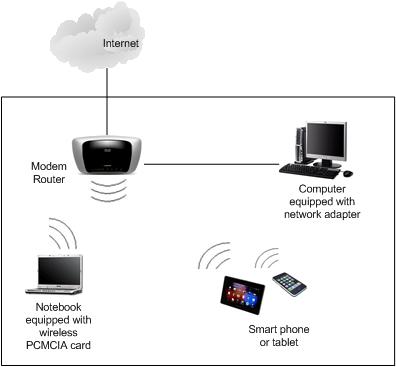
Let’s use wireless modem router as an example, other than configuring typical Internet settings (for connecting to Internet), LAN settings (configure IP address for the modem router), wireless network and wireless security settings, the additional settings you need to configure is related to modem specific settings which default settings might work fine on your network most of the time.
If you want you could take a look on this wireless router configuration article to understand more on how to configure wireless router.
Recommended Articles:
Improving Wireless Network Performance by Tuning Advanced Wireless Settings on Wireless Device
Sharing Internet by Using Connectify Easily
Easy Way to Check Computer Security Status in Microsoft Windows
Return to top of "The Usage of Modem Router"!!





Would you prefer to share this page with others by linking to it?