Linksys WRT54G3G Mobile Broadband Router

The Linksys WRT54G3G Mobile Broadband Router is really three devices in one box. It's especially good to be used to share wireless broadband connection.
First, this is a Wireless Access Point, which lets you connect both screaming fast Wireless-G (802.11g at 54Mbps) and Wireless-B (802.11b at 11Mbps) devices to the network.
Second, this is a built-in 4-port full-duplex 10/100 Switch to connect your wired-Ethernet devices together. Connect four PCs directly or attach more hubs and switches to create as big a network as you need.
Thirdly, the Router function ties it all together and lets your whole network share a mobile broadband Internet connection (requires a mobile broadband data card). Alternatively, you can also connect a cable or DSL modem to the Ethernet port and access the Internet via your available broadband service.
Important Specifications:
Device type :
Wireless 3G WRT54G3G-AT Router for ATT&T/Cingular 3G/UMTS Broadband
Here is supported data card list for this WRT54G3G-AT mobile router, you can always go to this Linksys by Cisco webpage to check latest supported data card list under Downloads section (remember to select hardware version). If you have other data cards, scroll to the end of this article to find out another model of Linksys router.
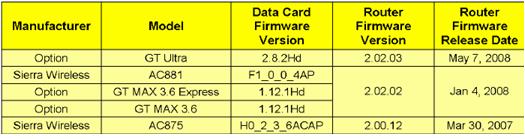
Wireless Network Standards:
- IEEE 802.11g
- IEEE 802.11b
Wireless Data Transfer Rates:
- 54 Mbps
Ports/Buttons:
- Internet: One Data Card Slot for connecting a mobile broadband data card (sold separately)
- Internet: One 10/100 RJ-45 Port (used to connect to DSL/Cable modem)
- LAN: Four 10/100 RJ-45 Switched Ports
- One Reset Button
Security Features:
- Wireless Security - Wi-Fi Protected Access (WPA, WPA2), WEP
- Wireless MAC Filtering
- Stateful Packet Inspection Firewall
Supported VPN Pass-through Features:
- IPsec VPN Pass-through
- PPTP VPN Pass-through
- L2TP VPN Pass-through
Other Features:
- Port Forwarding
- Port Triggering
- DDNS
- Internet Access Policy
- QoS
Click here to find out more about this Linksys WRT54G3G-AT mobile broadband router !
!
User reviews on www.amazon.com:
Works on AT&T network in the US. C. Worthington (USA) March 24, 2009

This router will work with the Sierra AirCard 875 on the AT&T network.
It has a problem delivering full 3G speed however. I cannot get over
900Kb/sec even when parked 400 ft. from the tower. Plugged into the computer, I get 2.8Mb/sec speed, same location.
The problems people are having getting this router to work on an AirCard 875 is that they must set the router up *before* inserting the aircard.
The "APN" entries must be entered correctly for proper operation. Choose "Custom" for your entries. There are two entries that must be made correctly, one is "ISP.CINGULAR" if you were a Cingular customer, and the other is the logon username; "WEP@CINGULAR.COM." If these two settings are correct, save settings, unplug router, inset AirCard, re-power router and all will work correctly. The firmware revision number of the AirCard is of no consequence as I updated my firmware to the Australian 7.2Mb/sec version with no change in performance or connectivity problems. The 4 port switch section performs at 100Mb/sec just as advertised. This router can be configured as an internet backup. A person with DSL or cable can connect that signal to the "internet" port in back of the router and it will route that source. If the DSL or cable fails, it will automatically switch to the AirCard. This router auto-disconnects the AirCard in a 'non-use' time you select, and will auto-connect on demand. This takes care of AT&T's rule against maintaining an "always on" connection (forbidden).
"IMPORTANT" If you were using your AirCard 875 in a notebook/laptop computer... The last speed/network setting you used will remain in the AirCard! If you were using the "Edge" network and then plug AirCard into the router, it will only connect to the Edge network! Select 3G in your laptop before removing the card for use in the router! (if you have 3G available, otherwise , leave set to what works in your area).
I know I went on a bit here, but someone with an AirCard 875 may question purchasing this router if they don't know first that it WILL work, and how to make it work because right out of the box, it won't work. You must enter your provider particulars first!
Linksys has a good reputation for making quality products and this is no exception. I would buy it again.
Linksys Wireless-G Router for ATT&T, good product. Paul Z. Chen "Snoozing doc" (MO USA) November 14, 2008

This is an excellent product. I live in an area where DSL or cable are unavailable. I have to use dial-up for internet access for the past 6 years until now when I have 3G signals from AT&T arround my house. I got an AirCard 881 from ATT and set-up my LAN with this router. Now, all my computers (2 desktops and 2 laptops) in my household are able to access internet at high speed. The download speed is comparable to that of DSL. The set-up is easy and straight forward, and only takes less than 5 minutes.
great for mobile access... J. R. Daughters September 2, 2008

I use this router in an RV and at a mountain house were installing dsl is not cost effective. Nice to have mobile wifi when multiple clients require internet access. Set up via start up disk did not work but configuration via web interface was easy and feature rich. Recommend an external antenna for use with AirCard to improve cellular reception and backhaul speeds.
Mobile 3G Router Danny L. Burger "DanB" (Macc,Fl) February 22, 2008

This item worked perfect right out of the box. Install was exceptionally. Worked perfect with the Sierra card. Was up & running in 20 min. Perfect fit for a rural non-cable area. Would highly reccomend this product Linksys Wireless-G Router for ATT&T/Cingular 3G/UMTS Broadband WRT54G3G - Wireless router + 4-port switch - EN, Fast EN, 802.11b, 802.11g
Works Great RTFM on the CD forst R. Moore August 5, 2008

Router setup was easy but it really helps to read the manual on the CD first. The router does work with a non-listed card the Option GT Max 3.6 (non-express model). Make sure your card firmware is up to date and update the router firmware once you get it connected. Router security is clearly explained on CD Just read and follow the instructions and make sure to secure your router and your wireless signal.
Check more user reviews here!
If you are using following data cards, then you should get a Linksys WRT54G3G-VN mobile broadband router (for Verizon 3G/UMTS broadband). you can always go to this Linksys by Cisco webpage to check latest supported data card list under Downloads section (remember to select hardware version).
(for Verizon 3G/UMTS broadband). you can always go to this Linksys by Cisco webpage to check latest supported data card list under Downloads section (remember to select hardware version).
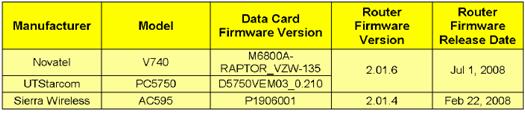
Return to top of "Linksys WRT54G3G Mobile Broadband Router"!!
Enjoy this page? Here's another way to pay it forward...
Would you prefer to share this page with others by linking to it?
- Click on the HTML link code below.
- Copy and paste it, adding a note of your own, into your blog, a Web page, forums, a blog comment, your Facebook account, or anywhere that someone would find this page valuable.

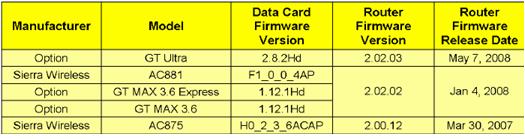



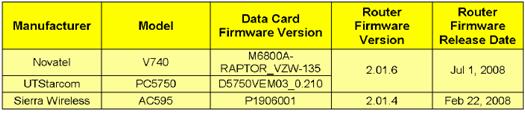
Would you prefer to share this page with others by linking to it?