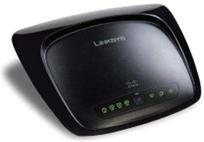Linksys WRT54G2 Wireless Router
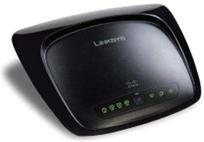
The Linksys WRT54G2 Wireless Router is really three devices in one box. First, there's the Wireless Access Point, which lets you connect both screaming fast Wireless-G (802.11g at 54Mbps) and Wireless-B (802.11b at 11Mbps) devices to the network. There's also a built-in 4-port full-duplex 10/100 Switch to connect your wired-Ethernet devices together. Connect four PCs directly, or attach more hubs and switches to create as big a network as you need. Finally, the Router function ties it all together and lets your whole network share a high-speed cable or DSL Internet connection.
The new Wi-Fi Protected Setup feature makes it easy to configure your wireless devices. Just push the button on the router and on your other Wi-Fi Protected Setup-enabled wireless device to automatically create a WPA2 connection that protects your data and privacy with up to 256-bit industrial-strength encryption. The Router can serve as a DHCP Server, has a powerful SPI firewall to protect your PCs against intruders and most known Internet attacks, supports VPN pass-through, and can be configured to filter internal users' access to the Internet. Advanced configuration is a snap with the web browser-based interface.
Once your computers are connected to the Router and the Internet, they can communicate with each other too, sharing resources and files. All your computers can print on a shared printer connected anywhere in the house. And your computers can share all kinds of files -- music, digital pictures, and documents. Keep all your digital music on one computer, and listen to it anywhere in the house. Organize all of your family's digital pictures in one place, to simplify finding the ones you want, and easing backup to CD-R. Utilize extra free space on one computer when another's hard drive starts to fill up. By having this wireless oruter, you can share a high-speed Internet connection, files, printers, and multi-player games with flexibility, speed, security and simplicity!
Important Specifications:
Device type :
Wireless router
Wireless Network Standards:
- IEEE 802.11g
- IEEE 802.11b
Wireless Data Transfer Rates:
- 54 Mbps
Ports/Buttons:
- Internet: One 10/100 RJ-45 Port
- LAN: Four 10/100 RJ-45 Switched Ports
- One Wi-Fi Protected Setup Button
- One Reset Button
- One Power Port
Security Features:
- Wireless Security Wi-Fi Protected Access (WPA, WPA2), WEP
- Wireless MAC Filtering
- Stateful Packet Inspection (SPI) Firewall
- Internet Access Policy
Supported VPN Pass-through Features:
- IPsec VPN Pass-through
- PPTP VPN Pass-through
- L2TP VPN Pass-through
Other Features:
- Port Forwarding
- Port Triggering
- DDNS
- QoS
Click here to find out more on this WRT54G2 wireless router! 
User reviews on www.amazon.com:
Open NAT for xbox 360! John McCool (Nashville, TN) March 28, 2008

This was very easy to set up. It took about 5 minutes total to set up the router and have a wireless connection to my desktop. I have an excellent reception to my desktop that sits about 30 feet away in another room. Also, I have my desktop and laptop (both running vista), xbox 360, and ps3 connected to it wirelessly. the xbox 360 NAT is open and the ps3 NAT is type 2. I'm not sure what that stuff means technically, but in normal person terms it means that I can connect to others with no problems. The back of the router has 4 10/100 ethernet connections on it as well if you want a wired connection.
The design of this router is really excellent. The antennas are built into the router and the dimensions of it are really small and thin! This gives you more flexibility of where the router can be placed.
Streaming recorded TV, music, and pictures from my desktop to xbox (using media center) work well for both being connected wireless with no reduction in picture quality.
*Update* I just got the 20" 2.66ghz iMac and connecting it to my linksys was as simple as selecting the network and typing in my password. The router has been up and running several months now with no resets or connection issues. This is a very stable router that requires little to no maintenance.
Does what it's supposed to. D. Hentze (NJ) May 14, 2008

I had an original WRT54G that I bricked screwing around with the firmware. I needed another router right away, so I picked the WRT54G2 up at my local BB for $50. I was going to spend a lot more for an "N" router, but figured it wasn't worth it for my modest DSL/home network. I had the WRT54G2 up and running within 10 minutes. No problems. No drama. I was concerned about the internal antenna, but I still get a full signal even in my basement. It seems to work very well, and looks much better in my office than the original WRT54G.
Flawless setup on the first attempt. B. May (Philadelphia, PA USA) June 24, 2008

A good friend of my just set up his pc in a new apartment. He wanted to wirelessly network his pc with that of his roomate and an Xbox 360. As a long time owner of a Linksys WRT54g router that I've never had a problem with, I reccommended this one to him. Since I was doing the setup, I wanted to work with something I was familiar with. We were not dissappointed. To setup the router to his roomates pc in the living and to configure a Linksys WUSB54GC Compact Wireless-G USB Adapter to his pc and setup the 128 bit WEP encryption took all of 30 mins. Everything connected on the 1st attempt. Connection range to router about 80 ft away, thru 2 walls was at max strength at a constant 54Mbs . If I ever need to get another router, this is the one that it will be. Linksys makes a great product.
unbelievably easy Lifelong Sponge June 10, 2008

I am still just stunned. Here I was, all prepared for a painful afternoon of geekese and error messages and unexplained no-connectivity, like the last time I had to do this...ordering out for pizza and a late night and probably some booze to ease the pain...and twenty minutes later, I'm on my laptop. (Fifteen minutes of that was fighting with the laptop.) You insert a CD, it walks you through four easy steps, generates the needed keys, and you're done. So now I have to stay sober and cook dinner, but it's a small price to pay. The wifi signal is strong, the router design is sleek and unobtrusive (a minimum of horrible sleep-disturbing blinking green lights, my personal pet peeve), the price was absolutely right. We'll see how I feel a month from now, but at the moment I'm on a non-techie high....
Easy easy easy April 30, 2008

I was so scared when the box came. I do ok on a computer but i still have a ton to learn. This router was so easy to set up. The cd did every thing. I even set up my play station 3 no problem. So good luck and don't be scarded.
Check more user reviews here!
Return to top!!