|
Linksys E1000 Wireless-N Router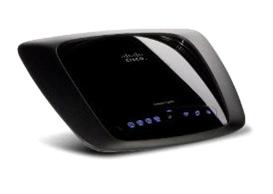 The Linksys E1000 wireless-N router puts the power of Wireless-N technology in your home. Speed up your wireless network with a router that connects your computers, wireless printers, smartphones, and other Wi-Fi devices at up to 300 Mbps. Included Cisco Connect software gets you set up quickly and offers powerful tools for managing your wireless network. This Linksys router gives you basic, quick-to-install Wireless-N connectivity for surfing the Web, sending e-mail, and file sharing. A variety of security features help to protect your data and your privacy while you are online. Security features include Wi‑Fi Protected Access 2 (WPA2) security, which encrypts data on your wireless network; a Stateful Packet Inspection (SPI) firewall to help block unauthorized access to your Router; and Network Address Translation (NAT) technology, which enhances network protection by allowing your computers to share Internet access through a single, public Internet IP address. (IP stands for Internet Protocol.) In addition, you can connect computers or devices to this router by giving them local access (Computers and Devices option)or Guest Access (Guest Access option). Computers and Devices with local access will have access to the Internet and to other devices (shared computers and printers, etc) on your local network, whereas guest Access allows you to provide guests visiting your home with Internet access only. Setup and use of the Router is easy using Cisco Connect, the software that is installed when you run the included CD. Advanced configuration of the Router is available through the provided browser‑based utility. Important Specifications: Device type:
Wireless Network Standards:
Wireless Data Transfer Rates:
Ports/Buttons:
Security Features:
Supported VPN Pass-through Features:
Other Features:
Check out this link to learn more about this wireless-N router! User reviews on www.amazon.com: Nice Entry Level Wireless N Router MB (Wisconsin) May 18, 2010
I know that was long, but the point is to understand what you have at home for wireless clients and then determine what product you need to buy. I think most people see the E1000 at a lot cheaper price and don't really understand what they are getting. Now for my review: I have a mixed environment and am just happy with the 802.11g like performance. The speeds are not an issue for streaming HD content from my DireTV DVR to laptops over wireless or streaming video/music throughout my house. I have the device set up in the basement and get adequate coverage throughout my two story home. It even sneaks out to my garage (on the opposite end of the house from the E1000) and the patio. Having much experience with networking equipment, I choose to bypass the "easy setup" and manually configure the device and the clients. I think setup problems from a client perspective have more to do with Windows Vista and Windows 7 security than the E1000. My Wii and Blackberry connected quickly and easily while the Vista and Win7 machines took a couple of tries to connect. Overall, a good product for its intended purpose. Unexpectedly easy to set-up and reliable. What's not to like? Narut Ujnat "Exchanger1" (San Diego, CA USA) April 21, 2010
Pros: 1. Set-up: I literally have NEVER had such an easy time setting up a wireless network before. I simply took the unit from the box, gave it power and after installing the CD on my 'home' computer, the thing literally began finding the internet signal and within maybe 4 minutes completed the task. Voila! I had a network! Besides changing the name of the network and the password, I had no issues whatsoever - it simply worked. And I only had an issue briefly because I failed to turn off the previous router (I was too excited). Unbelievably easy. Actually, I think the word is astonishing. 2. Aesthetic: I think this matters for any electronic item because most likely you will be looking at it on a table or desk somewhere. And I have to say, this thing is ultra cool looking. No antennas. It is simply a futuristic flying saucer looking item. The unit is black, with an ultra-cool "Euro style" blue light panel. I certainly don't mind having it around to look at continually. However, it does not have a small footprint. For a comparison, think of a trade paperback book and you will get the approximation of the size. It is oriented horizontally, not vertically. As is typical with these routers, you get 4 Ethernet ports on the back, a power plug, and a reset button on the back. 3. Reliability: I have not had any issues with this item since I purchased it. The network seems stable, and I have not had any drop-outs. Neutral: 1. I did enter the router manually, and the router setting are not as easy to navigate around as other routers I have dealt with, but I found the buttons easy to change and manipulate. Cons: I bought this at a decent price, it worked instantly and it looks very neat and tidy. I have NO complaints. Overall, I think this is an excellent product, and this is why I am sharing it with other readers. It just works! Great router! Just Eveie (Florida, USA) May 5, 2010
I loved the Guest network option for friends and family who need internet access on your wireless network without giving them the key to your main network. The parental controls option is also a fantastic feature for people such as myself who have children whose internet access you need to limit after school and/or on the weekends. The only issue I encountered was the signal going in and out upon initial hookup. This was quickly fixed by unplugging my cordless home phone. Although my phone is 6.0 DECT and shouldn't have been a problem, it was for some reason. After unplugging the phone and setting up the router, I plugged my phone back in and haven't had any issues of any kind. This setup was simple and unintimidating. No logging into the router and being so confused you want to either stay wired or end up leaving your system unsecured. I would most definitely suggest this router for newbies or anyone else who's found setting up a wireless network to be frustrating. Best router out there! Linksys e1000 50% of the time F. bourgoise "dentbent" (los angeles) May 1, 2010
Very Good "Starter" N Router - Easy setup, Okay gaming. T. Jones (PA) April 29, 2010
As far a Cisco/Linksys; wouldn't go anywhere else, reliable, nice, last forever. My previous Linksys G lasted 7 years (still works), even did pretty good with gaming.
Now for the E1000, it is a good starter. It was easy to setup, however still don't know how to turn off the "guest feature", it has an open wireless connection to my internet Although they can't access my LAN, they still can use my bandwidth. So easy-of-us is okay as far as advanced settings. Once you get it hooked up and run the CD, you don't have to touch anything except the reset button every once and awhile (maybe). As far as gaming, it is pretty good. I would recommend you hard wire a gaming console though, or upgrade to the E3000. As I said it is a great starter router, or for families with laptop or wireless devices. But for heavy usage like constant downloading and gaming, get the E3000. If you download a fair amount of stuff and want to go the extra step for a little bit more money, I highly recommend the E2000. I personally would of got the E2000, but I'm going to college and for what my parents do this is perfect for a great price. But would never recommend anything outside of Cisco/Linksys. You will never be dissatisfied with their products. Some go for looks and functionality, I go with reliability and performance. Like I said their reliable so you probably will never have to access the control panel. I'll give this router a easy 7-8 year life span. Return to top of "Linksys E1000 Wireless-N Router"!!
|


